Bersawang tak update. Ok sekarang sy cuma nak share macham mana mau trace artwork anda online. Ini juga boleh diguna pakai untuk trace kalau gambar anda dicuri dan dijual di tempat lain if any heheheh.
Ok guys today i want to show you how to trace your artwork online. And this also you can use to trace if there is any of your photos stolen by others and maybe the other parties sell it online.
Mula2 buka galeri gambar anda shutterstock / flickr.
First, one your gallery i.e shutterstock/flickr.
First, one your gallery i.e shutterstock/flickr.
Selepas itu, buka pulak google image dengan tab yang baharu.
Then open google image with new tab.
Then open google image with new tab.
Drag kan gambar anda dari galeri ke tab google image.
Drag your photo to google image tab.
Kemudian drag ke tempat yg ditunjukkan yang drag image here tu.
Then drag your photo as per sample above (put your photo at 'drag image here')
Then drag your photo as per sample above (put your photo at 'drag image here')

So keluarlah gambar kita appear kat mana. Jangan pilih yang link shutterstock@flickr@flickeriver tu mmg yang tu direct ke galeri u all lah hihi.
Here you are. Don't choose the link that direct to your gallery for example your photo is in shutterstock @ your personal website, so don't select the shutterstock or your website link.
Here you are. Don't choose the link that direct to your gallery for example your photo is in shutterstock @ your personal website, so don't select the shutterstock or your website link.
CONTOH HASIL DARI CARIAN.
Sampai Jumpa Lagi. Till Then.
Salehuddin bin Lokman
Shutterstock Contributor
Personal Coach : Landscape for Microstock
whatsapp : +60136166757
fb : Salehuddin Lokman
instagram : salehuddinlokman















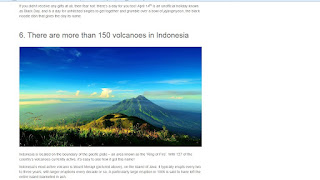


No comments:
Post a Comment